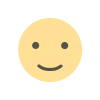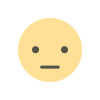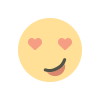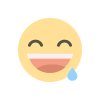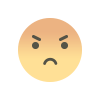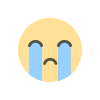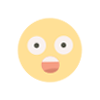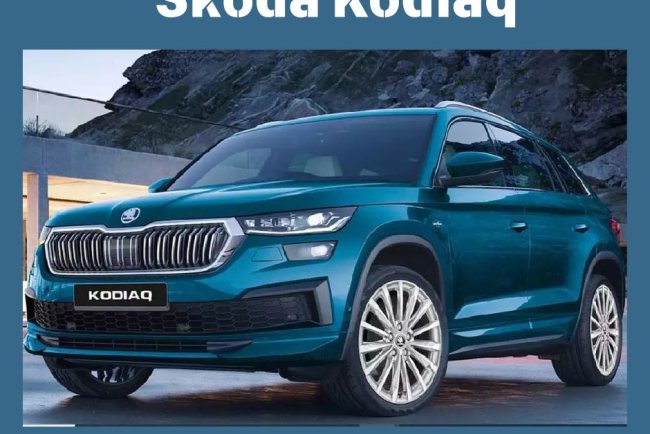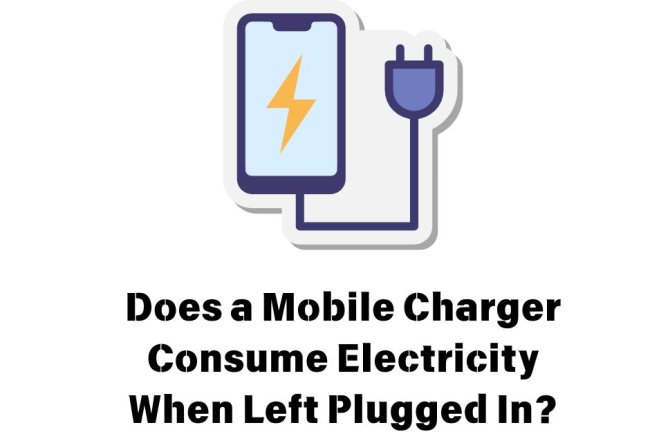WhatsApp Banned Over 9.9 Million Accounts in India: Here’s Why and How to Avoid It
WhatsApp banned more than 9.9 million accounts in India in March 2025. Learn why this massive action was taken, what mistakes to avoid, and how to recover your banned account.

WhatsApp is the most widely used messaging platform in India. However, in a surprising move, over 9.9 million accounts were banned in India by WhatsApp during March 2025 alone. This action has raised concerns among users — is your account safe?
In this blog, we’ll cover:
- Why WhatsApp banned so many accounts
- Common mistakes that lead to account bans
- WhatsApp’s security system and rules
- How you can protect your account
- What to do if your account gets banned
Why Were Over 9.9 Million Accounts Banned?
According to WhatsApp’s monthly transparency report, between March 1 and March 31, 2025, a total of 9,927,000 accounts were banned in India. Among these, 1.5 million accounts were proactively banned — meaning they were removed without any user complaint.
Main Reasons for Banning:
- Spamming and sending bulk messages
- Spreading misinformation and fake news
- Sharing illegal, violent, or explicit content
- Using unauthorized third-party WhatsApp apps
- Involvement in unlawful activities
How Government Rules Apply to WhatsApp in India
Under India's IT Rules 2021, all major social media platforms must:
- Publish monthly transparency reports
- Act promptly on user complaints
- Remove unlawful content
WhatsApp uses a combination of:
- AI-based detection systems
- User reports
- Manual verification to monitor and take action against violating accounts.
Top Mistakes That Lead to WhatsApp Account Bans
Here are some common activities that can get your account banned:
1. Bulk Messaging or Spamming
Sending the same message to hundreds of users can trigger WhatsApp’s spam filters.
2. Sharing Fake News and Misinformation
Disseminating rumors or unverified news can lead to immediate action.
3. Sending Objectionable Content
Sharing pornographic, violent, hateful, or religiously sensitive content is a major violation.
4. Using Unauthorized Third-Party Apps
Apps like GB WhatsApp, WhatsApp Plus, and others violate WhatsApp’s terms and increase your ban risk.
5. Creating Fake Accounts
Impersonating someone else or creating multiple fake accounts is against WhatsApp policy.
6. Receiving Multiple User Reports
If many people report your account, WhatsApp investigates and may ban you based on the findings.
How WhatsApp's Auto-Detection System Works
WhatsApp employs an AI and machine learning system that detects:
- Mass messaging
- Malicious links
- Unusual account behavior
If suspicious activity is detected, the account is banned even without user complaints.
How to Avoid Getting Your WhatsApp Account Banned
Here are some smart tips to stay safe:
1. Follow WhatsApp’s Terms of Service
Always use WhatsApp responsibly and avoid prohibited activities.
2. Interact Only with Known Contacts
Sending messages to unknown people or adding them to groups without consent can get you flagged.
3. Strengthen Your Privacy Settings
Set your profile photo, last seen, about info, and groups settings to "My Contacts" only.
4. Avoid Using Modded WhatsApp Apps
Stick to the official version of WhatsApp from Google Play Store or Apple App Store.
5. Verify Information Before Sharing
Use trusted fact-checking websites before forwarding any news or sensational information.
6. Be Careful with Forwarded Messages
Messages marked as "Forwarded many times" are treated suspiciously by WhatsApp’s system.
What to Do If Your WhatsApp Account Gets Banned?
WhatsApp issues two types of bans:
1. Temporary Ban
- You see a timer saying, “Temporarily banned from WhatsApp.”
- Reason: Usage of unofficial apps.
- Solution: Install the official WhatsApp version and wait for the timer to expire.
2. Permanent Ban
- You get the message: “Your phone number is banned from using WhatsApp.”
- Solution:
- Email WhatsApp Support at support@whatsapp.com
- In the app, choose "Request a Review."
- Politely explain that you were unaware and request reinstatement.
If the explanation is valid, WhatsApp may restore your account.
WhatsApp’s March 2025 Transparency Report Highlights
|
Category |
Details |
|
Total accounts banned |
9,927,000 |
|
Accounts proactively banned |
1,572,000 |
|
User reports received |
16,000+ |
|
Grievances addressed |
12% |
|
Accounts reinstated |
Around 1,200 |
Future: WhatsApp to Tighten Policies Further
WhatsApp is working on:
- Enhancing AI-based moderation
- Expanding regional fact-checking teams
- Strengthening misinformation detection
As elections and major events approach, account bans may increase even more in India to maintain platform integrity.
WhatsApp is an essential communication tool, but it comes with the responsibility to use it wisely.
To protect your account:
- Stay compliant with WhatsApp policies
- Avoid spreading misinformation
- Use the app mindfully
“A thoughtful message today can save your account tomorrow.”
Stay safe, stay responsible, and enjoy seamless WhatsApp communication!
What's Your Reaction?