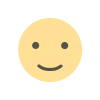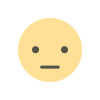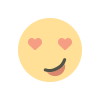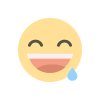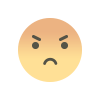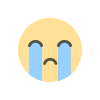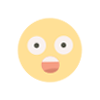Easy Ways to Boost Your Wi-Fi Internet Speed: 8 Tips You Should Follow
Struggling with slow Wi-Fi? Learn 8 simple ways to improve your Wi-Fi internet speed and enjoy a faster, more reliable connection. From optimizing router placement to switching to 5GHz, we've got you covered.

In today's digital age, a fast and reliable Wi-Fi connection is essential. Whether you are working from home, streaming movies, or gaming online, a slow internet speed can be frustrating. While internet service providers (ISPs) may advertise high-speed plans, several factors can still cause your Wi-Fi to slow down. In this blog, we’ll explore 8 simple ways to increase your Wi-Fi internet speed and ensure that you are getting the most out of your network.
1. Place Your Router in an Optimal Location
One of the easiest ways to improve your Wi-Fi speed is to place your router in an optimal location. Avoid placing it near walls, metal objects, or electronic devices that could interfere with the signal. Ideally, your router should be placed in the center of your home, elevated, and away from large obstructions.
A higher position helps the signal spread across the room evenly, reducing dead zones and improving overall speed.
2. Change the Channel on Your Router
Wi-Fi routers often default to the same channel, especially in crowded areas, which can lead to interference from neighboring networks. You can switch to a less crowded channel to boost your connection speed.
Most modern routers have automatic channel selection, but you can manually adjust it through the router settings if needed. Tools like Wi-Fi analyzers can help identify the least congested channels for better performance.
3. Upgrade Your Router
If you're still using an older router, it might be time to upgrade. Newer routers, such as those supporting Wi-Fi 6 (802.11ax), offer faster speeds, better coverage, and improved handling of multiple devices. A modern router also comes with features like MU-MIMO (Multi-User, Multiple Input, Multiple Output), which allows multiple devices to communicate with the router simultaneously, preventing slowdowns when several devices are connected.
4. Switch to the 5GHz Band
Many routers offer two frequency bands: 2.4GHz and 5GHz. The 2.4GHz band is more prone to interference and has lower speeds compared to the 5GHz band. If your router supports dual-band Wi-Fi, switch to the 5GHz band for faster speeds and less interference.
The 5GHz band is perfect for activities like streaming and gaming that require high bandwidth. However, keep in mind that the 5GHz signal doesn’t travel as far as 2.4GHz, so it may not be effective in larger homes or spaces with many walls.
5. Secure Your Wi-Fi Network
A slow Wi-Fi connection could be the result of others using your network. If you haven’t already, secure your Wi-Fi network with a strong password. Use WPA3 encryption for the highest level of security. This prevents unauthorized access and ensures that only devices you allow can use the network, ultimately improving your speed.
Additionally, if you see unfamiliar devices connected to your network, disconnect them, and update your password.
6. Limit the Number of Connected Devices
The more devices connected to your Wi-Fi network, the more bandwidth is divided among them. This can slow down your internet speed significantly. Consider limiting the number of devices connected to your network, especially during activities that require high bandwidth, like streaming or gaming.
If you have a smart home, consider using a separate network for IoT (Internet of Things) devices like smart thermostats, cameras, and lights to prevent them from consuming bandwidth needed for other tasks.
7. Use Ethernet Cables When Possible
While Wi-Fi is convenient, a wired connection often offers a more stable and faster internet experience. If possible, connect devices like desktops, gaming consoles, and laptops to your router using an Ethernet cable. This reduces the load on your Wi-Fi and ensures that your device gets the best speed possible.
Ethernet connections are especially useful for high-demand tasks like gaming or working from home, where speed and stability are crucial.
8. Restart Your Router Regularly
Like any electronic device, your router can sometimes get bogged down by too many tasks. If you're experiencing slower speeds, try restarting your router. This can help clear any temporary issues or congestion in the network and restore normal performance.
It’s a good idea to restart your router every couple of weeks to ensure it’s running efficiently. You can also schedule automatic restarts if your router supports it.
Boosting your Wi-Fi internet speed doesn't always require expensive upgrades or changing your ISP. By following these 8 simple tips—optimizing router placement, switching to the 5GHz band, securing your network, and upgrading your router—you can significantly improve your Wi-Fi speed and enjoy a smoother internet experience.
Remember that Wi-Fi performance can vary based on factors such as distance from the router, interference, and the number of connected devices. However, implementing these tips will help you get the most out of your connection and reduce slowdowns.
Disclaimer:
This article is for informational purposes only. For personalized advice regarding your Wi-Fi network, please consult a professional technician or your internet service provider.
What's Your Reaction?