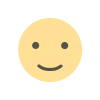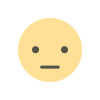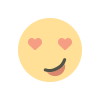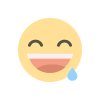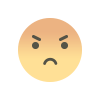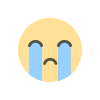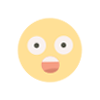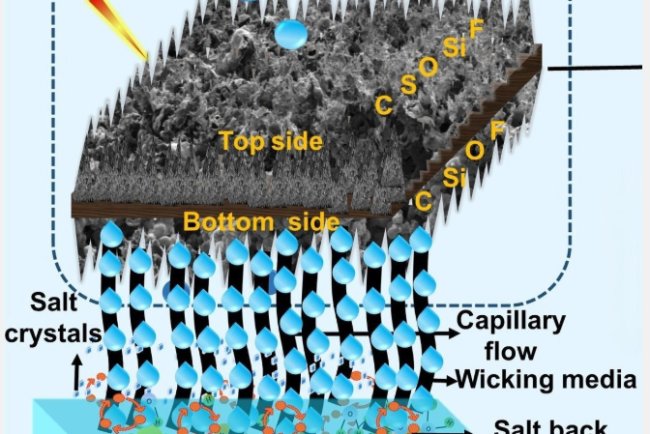Apple’s Warning: Update Now to Avoid Hacking – Here’s the Full Process
Apple has issued a critical security alert urging users to update their devices immediately to avoid potential hacking threats. Find out which devices are affected and how to install the update.

In an age where digital threats are more advanced than ever, even tech giants like Apple are not immune to vulnerabilities. Recently, Apple issued a critical security warning to its users, urging them to immediately install the latest software update to protect against potential hacking and cyber-attacks.
This urgent advisory is not just for tech enthusiasts — it affects millions of iPhone, iPad, and Mac users worldwide. Here's everything you need to know about this warning, and how to secure your Apple devices right away.
What Is the Security Threat?
According to Apple’s official support page, the latest update fixes a zero-day vulnerability that hackers might already be exploiting. These types of vulnerabilities are especially dangerous because they are unknown to the public and developers, giving cybercriminals a window of opportunity to steal your personal data, monitor activity, or install malicious software — without your knowledge.
Apple says: “We are aware of a report that this issue may have been actively exploited.”
Which Devices Are Affected?
This security flaw potentially affects a wide range of Apple products, including:
- iPhones – especially iPhone 8 and later
- iPads – including all iPad Pro models, iPad Air 3rd gen and later
- MacBooks and iMacs running macOS Monterey or later
- Apple Watches – watchOS 10.4 and above
Even if your device is running fine, this security issue runs deep, making the update absolutely necessary.
What’s New in the Security Update?
Apple’s security patch includes:
- Fix for WebKit vulnerabilities (used by Safari and other apps)
- Patches for kernel-level exploits
- Improved malware detection features
- Performance improvements and bug fixes
By applying the update, your device becomes far less susceptible to spyware, data theft, and system hijacking.
How to Update Your Apple Device – Step-by-Step Guide
For iPhone & iPad:
1. Open Settings
2. Tap General
3. Select Software Update
4. If an update is available, tap Download and Install
5. Follow the on-screen instructions and restart the device
For Mac:
1. Click on the Apple menu (top left)
2. Go to System Settings
3. Select General > Software Update
4. Click on Update Now
5. Restart your Mac after installation
For Apple Watch:
1. Open the Watch app on your iPhone
2. Tap General > Software Update
3. Download and install the latest watchOS update
Tip: Ensure your device is connected to Wi-Fi and has at least 50% battery life before starting the update.
Why You Shouldn’t Delay This Update
Hackers are constantly scanning devices for outdated software to exploit. If you delay the update:
- You remain vulnerable to cyber-attacks
- Your personal data (photos, messages, bank info) is at risk
- Apps and system functions might start malfunctioning
- You may even be locked out of your own device if malware takes over
Think of it as closing the window that hackers are trying to climb through.
Pro Tips to Stay Safe in the Future
- Always keep auto-updates ON
- Avoid clicking on unknown links or downloading suspicious apps
- Use two-factor authentication (2FA) on Apple ID
- Regularly review privacy settings and app permissions
- Back up your data frequently using iCloud or iTunes
What's Your Reaction?